Google Analytics has just announced a new set of reports (and functionality) that will enable websites to track social interaction with their content. This comes as a welcomed addition to the new Google+1 button, as it now enables one to measure the impact of social interactions in and outside websites (either through a Facebook like, +1 or LinkedIn share inside the website or +1 on search results).
The new reports can be found in the Visitor section (make sure you are using the new Google Analytics) and are seeing the following:
The Social Pages report shows the pages on the site driving the highest the number of social actions. This is very useful to learn which content is viral and what your visitors really like to read to the point of sharing it with their friends.
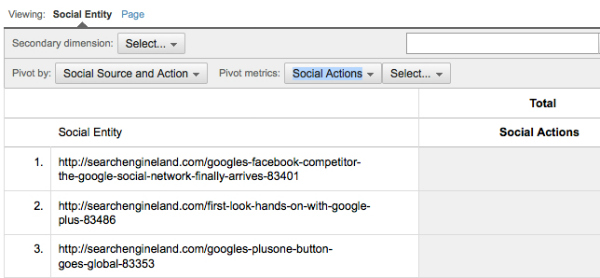
This change is so meaningful that Google went the extra mile to create the Social Interaction Tracking, a new tracking function that will be used for social tracking only. Basically, the syntax is as follows:
As concluded on the Google Analytics launch post (link above):
The new reports can be found in the Visitor section (make sure you are using the new Google Analytics) and are seeing the following:
- The Social Engagement report shows site behavior changes for visits that include clicks on any social sharing actions. +1 is added automatically, but other sharing buttons should be added through coding, see below how to define them. This allows website owners to understand whether there is a different behavior between visitors that share and visitors that do not share or between different types of “sharers”.
- The Social Actions report shows the number of social actions (+1 clicks, Tweets, etc) taken on the site. This can be helpful to prioritize which share buttons should be in the header of an article, for example:
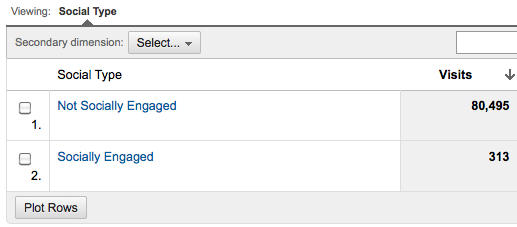
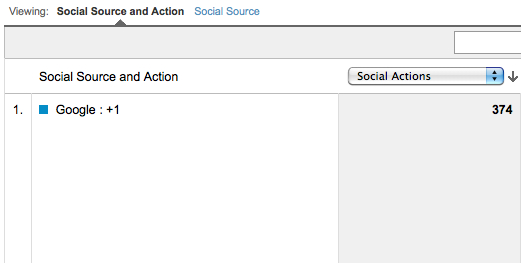
The Social Pages report shows the pages on the site driving the highest the number of social actions. This is very useful to learn which content is viral and what your visitors really like to read to the point of sharing it with their friends.
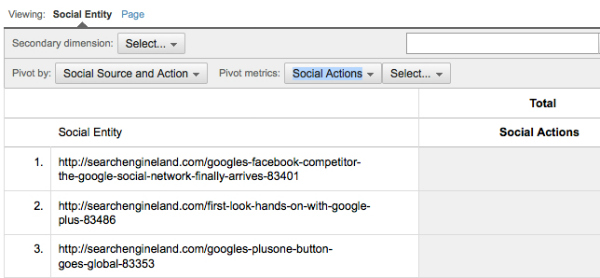
This change is so meaningful that Google went the extra mile to create the Social Interaction Tracking, a new tracking function that will be used for social tracking only. Basically, the syntax is as follows:
- _trackSocial(network, socialAction, opt_target, opt_pagePath)
- Network: Name of the social network (google, facebook, twitter, digg, etc)
- SocialAction: Type of action (like, tweet, send, stumble)
- opt_target: Subject of the action being taken. Optional, defaults to the URL being shared (document.location.href). Can be manually set to anything: a different URL (if they’re sharing content that “points” to another URL), an entity (e.g, product name, article name), or content ID
- opt_pagePath: The page on which the action occurred. Optional, defaults to the URI where the sharing took place (document.location.pathname). Can be manually set (like a virtual pagename).
As concluded on the Google Analytics launch post (link above):
Social reporting is just getting started. As people continue to find new ways to interact across the Web, we look forward to new reports that help business owners understand the value that social actions are providing to their business. So +1 to data!
No comments:
Post a Comment