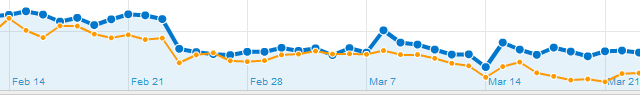This question has been very often discussed. Yet, we are getting back to it again and again. Let’s try to crear up some confusions?
Here’s what makes us discuss that questions again: Whiteboard Friday from SEOmoz. The question is simple: how Google finds out that a website is building spam links?
Incoming links are not under your control, there is no simple way you can stop your website from getting links back from spammy websites. So what if my competitor buys 100s of spammy links and then points them to my website? Will Google pull my website down like JC Penney and others?
So, is there any way to remove the links from those sites? Is there any penalty for those who are involved in these kinds of unethical activities to pull down the competitor?
Track Your Incoming Links
Gary-Adam Shannon has a wonderful post about this; let me share some important points from the post:
Adam recommends two tools to be alerted of new backlinks: The Google Alert and Link Monitoring Service.
Ok, let’s move on… now I know how to get alerts when any SPAM website is linked to me, but what are the preventives once I am under attack? Let’s suppose I come to know that there are some SPAM websites who are linking to my website and this is not natural, it clearly seems like somebody has done some link buying in against of my website, the graph shows something like this:
So What Do I Do If I Suspect I am Being Spam-Linked?
Do I have to email Google or something like that? What should I do? Keeping this situation in mind, I broke down the situation into three questions:
I emailed the same questions to one of the most creative link builders Wiep Knol. Here’s his reply:
Google’s Matt Cutts has repeatedly mentioned that they will try to prevent this as much as they can. That doesn’t mean that it isn’t possible, but it would be very difficult for aged domains. New domains are easier to burn with spammy links.
In most cases, Google will simply devalue the paid or spammy links, instead of penalizing the buyer. In some cases, either the link seller or the link buyers will get a penalty, but this is quite rare if you compare it to the amount of sites that sells and/or buys links.
And since it would be *really* difficult to determine which competitor has been buying links for website A, I don’t think competitor B has much risk, apart from bad press when things do come out.
Conclusion:
There is no simple way Google can track who is actually buying the links?
So, what I can do? First, don’t get obessed. In reality this kind of situation is very rare. People would hardly do this kind of investment as you can never be sure if and how it will work. Will it pull you down in SERPs? Will it be ignored? Will it result in wasted money?
Al you can do is to maintain a clear natural link building profile. Nothing is earned as hard and works as good as a crystal clear reputation!
Read more: http://www.searchenginejournal.com/what-if-my-competitor-buys-spam-links-to-my-website/28786/
Here’s what makes us discuss that questions again: Whiteboard Friday from SEOmoz. The question is simple: how Google finds out that a website is building spam links?
Incoming links are not under your control, there is no simple way you can stop your website from getting links back from spammy websites. So what if my competitor buys 100s of spammy links and then points them to my website? Will Google pull my website down like JC Penney and others?
So, is there any way to remove the links from those sites? Is there any penalty for those who are involved in these kinds of unethical activities to pull down the competitor?
Track Your Incoming Links
Gary-Adam Shannon has a wonderful post about this; let me share some important points from the post:
Adam recommends two tools to be alerted of new backlinks: The Google Alert and Link Monitoring Service.
- Set the Google Alert for your website name so you will get notifications as soon as your brand is mentioned anywhere online.
- Majestic SEO (in my opinion) is the best tool for Link Monitoring. Majestic can give you a daily break down on new links and you can use their graphing systems to see link spikes.
Ok, let’s move on… now I know how to get alerts when any SPAM website is linked to me, but what are the preventives once I am under attack? Let’s suppose I come to know that there are some SPAM websites who are linking to my website and this is not natural, it clearly seems like somebody has done some link buying in against of my website, the graph shows something like this:
So What Do I Do If I Suspect I am Being Spam-Linked?
Do I have to email Google or something like that? What should I do? Keeping this situation in mind, I broke down the situation into three questions:
I emailed the same questions to one of the most creative link builders Wiep Knol. Here’s his reply:
Google’s Matt Cutts has repeatedly mentioned that they will try to prevent this as much as they can. That doesn’t mean that it isn’t possible, but it would be very difficult for aged domains. New domains are easier to burn with spammy links.
In most cases, Google will simply devalue the paid or spammy links, instead of penalizing the buyer. In some cases, either the link seller or the link buyers will get a penalty, but this is quite rare if you compare it to the amount of sites that sells and/or buys links.
And since it would be *really* difficult to determine which competitor has been buying links for website A, I don’t think competitor B has much risk, apart from bad press when things do come out.
Conclusion:
There is no simple way Google can track who is actually buying the links?
So, what I can do? First, don’t get obessed. In reality this kind of situation is very rare. People would hardly do this kind of investment as you can never be sure if and how it will work. Will it pull you down in SERPs? Will it be ignored? Will it result in wasted money?
Al you can do is to maintain a clear natural link building profile. Nothing is earned as hard and works as good as a crystal clear reputation!
Read more: http://www.searchenginejournal.com/what-if-my-competitor-buys-spam-links-to-my-website/28786/