Website structure and internal linking is one of the most inconsistent topics within search engine optimization. Not only are SEO practitioners frequently at odds among ourselves, we must compete with the often conflicting goals of designers, usability experts, and marketing or sales teams. There is a lot of disagreement out there.
Look for yourself. Pick five websites from among your favorite SEO companies or experts. Compare their navigation structures on the homepage, category pages, topic pages and content pages. I am confident you will find noticeable differences.
Google says, “Make a site with a clear hierarchy and text links” and, “Keep the links on a given page to a reasonable number.”
Google used to suggest limiting the number of links on a page to 100 or less. As Matt Cutts explained, this assists usability and to prevents web pages from dividing PageRank too thinly.
Both are good points; however I suggest that using 100 links as a benchmark does not work well. Websites with high PageRank can be more liberal with links and content than sites with low authority.
If your website has a lot of authority, say a Blekko Host Rank of 1,500 your pages can easily link to 100 other pages. But if your Host Rank is 50 you probably want your pages to link to only your homepage, category pages and a few important SEO keyword optimized target pages. The more raw ranking strength a website possesses, the more liberties it can take with internal linking.
The following graphic shows the most typical ways website content gets organized. Structuring with categories, topics and sub-topics provides horizontal and vertical hierarchy.
While you can extend this infinitely, the accepted best practice is for pages to be four clicks or fewer from the homepage.
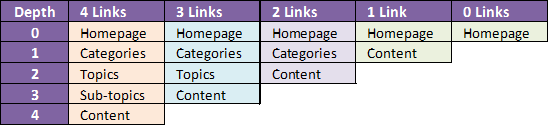
These are my preferred Strict Navigation Rules for a 0–4 depth website:
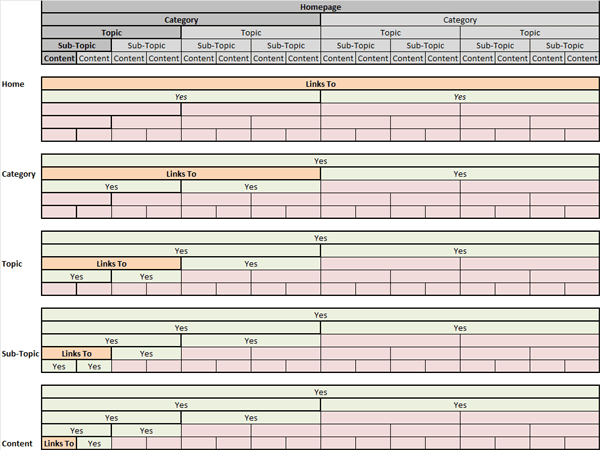
As you grok this internal linking structure, keep in mind two things are happening here.
First, we are pushing PageRank down into the site. What may not be obvious is you are pushing PageRank back upwards. PageRank is a renewable resource.
After search engines measure a webpage’s raw ranking strength, they reuse some that authority by dividing it among the outbound links on the page and sending it along. Since every page links back to the homepage and category pages, this navigational structure gives those pages the most PageRank.
At this point you may be asking, But Tom, if the homepage and category pages are getting all that authority how do I make my content pages rank?
After all, the content pages are where you optimize for most keywords, right? This is where search engine optimization gets interesting. Your site architecture and internal link structure create the framework within which you optimize, but there is much more to SEO.
Beginning with the top of your website, seasoned optimizers dislike generic categories such as products or solutions. Why waste all that ranking authority on generic pages when employing keywords as categories makes for a far stronger SEO strategy.
Can your turn your product lines into categories?
For example: Wedding Gowns, Bridesmaid Dresses, and Flower Girl Dresses are ideal categories for a bridal shop. Look at how www.amazon.com and www.zappos.com sets-up their categories. Try to emulate this.
Exceptions create high ranking opportunities. Cross-link to create SEO hub-pages. Send extra PageRank to important SEO pages.
If you have a Gasoline Powered Chainsaws page, each time you mention this, link to that page. Use sidebars or content windows to feature and link to your chainsaw page. Write multiple pages or supporting content that can link naturally to it, for example a tutorial on chainsaw safety or guide to properly cutting down trees or article called How to Survive the Upcoming Zombie Apocalypse will all work well.
The problem with creating cross-links to hub-pages is if you create too many links to too many pages, you eat away at your internal linking structure. Avoid this by limiting which hub-pages to cross-link to from your home, category and topic pages. Keep supporting content on the same level or lower in your website organization.
Make category, topic and sub-topic pages content rich. If your category pages are nothing more than links to sub-pages you waste ranking authority. Target these pages to keywords and fill them up with relevant content.
It always seems to come back to creating link-worthy content and having a strong link building and social media program to get off-site links, mentions and shares. The last thing you want is for all your off-site links to point to your homepage.
Yes, PageRank gets reused. But search engines limit or dampen the amount of authority with each re-pass. Having off-site links to many different pages not only sends ranking authority to the target pages, it extends the amount of PageRank which gets passed throughout your website.
Besides that, links to many pages is a basic signal of website quality, it increases a website’s search spider crawl budget, and extends the number of pages the search engines will index and include in their rankings.
However, if you never open the box, put the game pieces on Go, lay out the Chance and Community Chest cards or set-up the bank, you cannot play the game.
Source: http://searchengineland.com/everything-you-need-to-know-about-seo-web-structure-internal-links-110994
Look for yourself. Pick five websites from among your favorite SEO companies or experts. Compare their navigation structures on the homepage, category pages, topic pages and content pages. I am confident you will find noticeable differences.
- Does the top navigation use dropdown links?
- Do sidebar or top navigation links cross sub-categories and topics?
- What type of navigation links do you find in the footers?
Google says, “Make a site with a clear hierarchy and text links” and, “Keep the links on a given page to a reasonable number.”
Google used to suggest limiting the number of links on a page to 100 or less. As Matt Cutts explained, this assists usability and to prevents web pages from dividing PageRank too thinly.
At any rate, you’re dividing the PageRank of that page between hundreds of links, so each link is only going to pass along a minuscule amount of PageRank anyway. Users often dislike link-heavy pages too, so before you go overboard putting a ton of links on a page, ask yourself what the purpose of the page is and whether it works well for the user experience.
If your website has a lot of authority, say a Blekko Host Rank of 1,500 your pages can easily link to 100 other pages. But if your Host Rank is 50 you probably want your pages to link to only your homepage, category pages and a few important SEO keyword optimized target pages. The more raw ranking strength a website possesses, the more liberties it can take with internal linking.
How Should You Structure Your Website?
While you can extend this infinitely, the accepted best practice is for pages to be four clicks or fewer from the homepage.
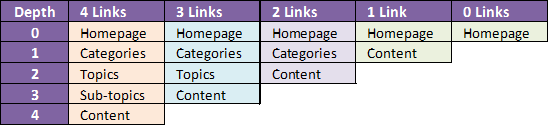
These are my preferred Strict Navigation Rules for a 0–4 depth website:
- The Homepage links to all Category Pages (down)
- Category Pages
- Each Category page links to the Homepage (up)
- Each Category page links to all Category pages (across)
- Each Category page link to its own Topic pages (down)
- Topic Pages
- Each Topic page links to the Homepage (up)
- Each Topic page links to all Category pages (up)
- Each Topic page links to the all Topic pages within its Category (across)
- Each Topic page links to its own Sub-topic pages (down)
- Sub-topic Pages
- Each Sub-topic page links to the Homepage (up)
- Each Sub-topic page links to all Category pages (up)
- Each Sub-topic page links to all Topic pages within its own Category (up)
- Each Sub-topic page links to all Sub-topic pages within its own Topic (across)
- Each Sub-topic links to its own Content pages (down)
- Content Pages
- Each Content page links to the Homepage (up)
- Each Content page links to all Category pages (up)
- Each Content page links to all Topic pages within its own Category (up)
- Each Content page links to all Sub-topic pages within its own Topic (up)
- Each Content page links to all Content pages within its own Sub-topic (across)
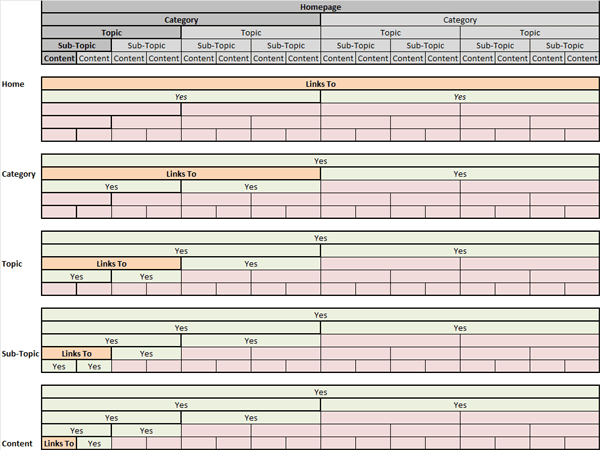
As you grok this internal linking structure, keep in mind two things are happening here.
First, we are pushing PageRank down into the site. What may not be obvious is you are pushing PageRank back upwards. PageRank is a renewable resource.
After search engines measure a webpage’s raw ranking strength, they reuse some that authority by dividing it among the outbound links on the page and sending it along. Since every page links back to the homepage and category pages, this navigational structure gives those pages the most PageRank.
At this point you may be asking, But Tom, if the homepage and category pages are getting all that authority how do I make my content pages rank?
After all, the content pages are where you optimize for most keywords, right? This is where search engine optimization gets interesting. Your site architecture and internal link structure create the framework within which you optimize, but there is much more to SEO.
Taking Site Structure To The Next Level
Can your turn your product lines into categories?
For example: Wedding Gowns, Bridesmaid Dresses, and Flower Girl Dresses are ideal categories for a bridal shop. Look at how www.amazon.com and www.zappos.com sets-up their categories. Try to emulate this.
Exceptions create high ranking opportunities. Cross-link to create SEO hub-pages. Send extra PageRank to important SEO pages.
If you have a Gasoline Powered Chainsaws page, each time you mention this, link to that page. Use sidebars or content windows to feature and link to your chainsaw page. Write multiple pages or supporting content that can link naturally to it, for example a tutorial on chainsaw safety or guide to properly cutting down trees or article called How to Survive the Upcoming Zombie Apocalypse will all work well.
The problem with creating cross-links to hub-pages is if you create too many links to too many pages, you eat away at your internal linking structure. Avoid this by limiting which hub-pages to cross-link to from your home, category and topic pages. Keep supporting content on the same level or lower in your website organization.
Make category, topic and sub-topic pages content rich. If your category pages are nothing more than links to sub-pages you waste ranking authority. Target these pages to keywords and fill them up with relevant content.
It always seems to come back to creating link-worthy content and having a strong link building and social media program to get off-site links, mentions and shares. The last thing you want is for all your off-site links to point to your homepage.
Yes, PageRank gets reused. But search engines limit or dampen the amount of authority with each re-pass. Having off-site links to many different pages not only sends ranking authority to the target pages, it extends the amount of PageRank which gets passed throughout your website.
Besides that, links to many pages is a basic signal of website quality, it increases a website’s search spider crawl budget, and extends the number of pages the search engines will index and include in their rankings.
Final Thought
Using internal linking to create a vertical site architecture is like setting-up a Monopoly board for game play. You still need to buy properties and add houses and hotels to have a chance at winning.However, if you never open the box, put the game pieces on Go, lay out the Chance and Community Chest cards or set-up the bank, you cannot play the game.
Source: http://searchengineland.com/everything-you-need-to-know-about-seo-web-structure-internal-links-110994
This comment has been removed by a blog administrator.
ReplyDeleteYoure so cool! I dont think Ive read anything like this before. So good to find somebody with some original thoughts on this subject. Thanks for starting this up. This blog is something that is needed on the web someone with a little originality. Good job for bringing something new to the internet!
ReplyDeleteSell House Quick San Antonio